In today's digital age, cybersecurity and privacy protection have become increasingly important. In order to protect the data security of individuals and enterprises, more and more people are starting to use proxy servers to hide the real IP address and strengthen network security. Socks5 proxy is one of the common and powerful proxy protocols, this article will explain the definition of Socks5 proxy and how to set up Socks5 proxy to help you better protect your online privacy and security.

First, what is Socks5 proxy?
Socks, which stands for Socket Secure, is a network transport protocol that transmits packets on the network and hides the real IP address of the user. There are several versions of the Socks proxy, of which Socks5 is the latest and most secure version. The Socks5 proxy protocol supports both TCP and UDP protocols and can be used on local area networks and the Internet.
Second, the main features of the Socks5 proxy include:
1. Hide the IP address: The Socks5 proxy server can hide the real IP address of the user and forward the user's request to the target server, so that the target server cannot see the real request source.
2. Support UDP protocol: Compared with Socks4 proxy, Socks5 proxy supports UDP protocol, which can realize more types of network transmission.
3. Authentication function: The Socks5 proxy supports the user authentication function. Users can use the user name and password for authentication, which increases the security of the proxy connection.
4. Compatibility: The Socks5 proxy protocol is compatible with many applications and operating systems, including browsers, mail clients, web crawlers, etc.
2. How to set up Socks5 proxy?
Setting up the Socks5 proxy and using it is very simple, here are the steps to set up the Socks5 proxy:
Step 1: Select a Socks5 proxy provider
First, you need to choose a reliable Socks5 proxy provider. There are many companies that offer Socks5 proxy services, and you can choose the right service provider based on your needs and budget. Make sure to choose a reputable, stable and reliable service provider to ensure your network security and privacy protection.
Step 2: Obtain information about the Socks5 proxy server
Once you have selected a Socks5 proxy provider, you will receive a set of Socks5 proxy server information, including the server address, port number, username, and password (if authentication is required). Save this information, which you will use when setting up the Socks5 proxy.
Step 3: Configure network Settings
Next, you need to configure your network Settings to use the Socks5 proxy. The specific setting procedure may vary depending on the operating system and device. The following is the general setting method:
In Windows, open Control Panel, click Network and Internet, and then click Internet Options. In the Internet Options dialog box, select the Connections TAB, and then click the LAN Settings button. In the LAN Setup dialog box, select the "Use Proxy server" check box and fill in the Socks5 proxy server address and port number. If the proxy server requires authentication, select the "Use the same proxy server for this network" check box and fill in the username and password. Click "OK" to save the Settings.
In the Mac operating system, open "System Preferences" and click "Network." In network Settings, select the network connection you are using (such as Wi-Fi or Ethernet) and click the "Advanced" button. In the Advanced Settings dialog box, select the Proxy TAB, select the SOCKS Proxy server check box, and fill in the Socks5 proxy server address and port number. If the proxy server requires authentication, enter the username and password. Click "OK" to save the Settings.
Step 4: Test the Socks5 proxy connection
Once the network setup is complete, you can use a browser or other application to test whether the Socks5 proxy connection was successful. Visit a website that displays your current IP address and check if the IP address has been changed to the address of the Socks5 proxy server. If the IP address displayed is the same as the IP address of the Socks5 proxy server, the Socks5 proxy is successfully set.
Iii. Precautions and safety recommendations
When using Socks5 proxies, there are some considerations and security recommendations to ensure your network security and privacy protection:
1. Choose a reliable proxy provider: Make sure to choose a reputable, stable and reliable Socks5 proxy provider and avoid using free proxies, as free proxies can be unstable and insecure.
2. Do not disclose personal information: When using Socks5 proxies, do not enter sensitive personal information on unknown or untrusted websites in order to prevent the information from being obtained by malicious means.
3. Change the proxy address regularly: Changing the Socks5 proxy address regularly can improve network security and prevent malicious tracking and attacks.
Summary: Socks5 proxy is a powerful and secure proxy protocol that can hide real IP addresses and strengthen network security. By choosing a reliable proxy provider and setting up your Socks5 proxy correctly, you can better protect your online privacy and security. However, when using Socks5 proxies, please abide by the principles of network security and privacy protection, do not disclose personal information, and change the proxy address regularly to increase network security. I hope this article has provided you with a detailed introduction to Socks5 proxy and how to set it up, and I wish you a more secure and private experience in the online world!

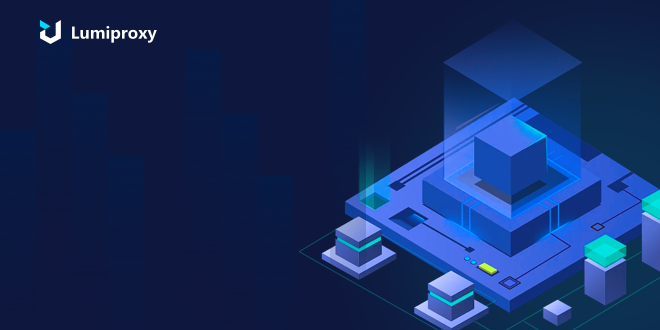
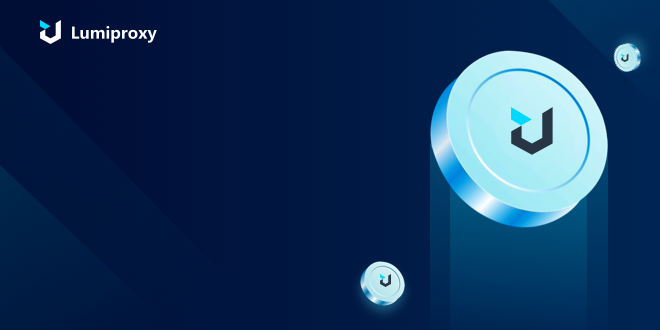





















 English
English