In the online world, using a proxy is a common way to hide the real IP address, bypass restrictions, perform some overseas business activities, data collection and so on. However, sometimes we may need to quickly revert to the original IP address to fulfill specific needs or access restricted content. In this article, we will introduce several easy methods to help you easily restore to the original IP address after using a proxy.

I. Methods to Restore Original IP Address
Method 1: Turn off proxy settings
The easiest way to revert back to the original IP address is by turning off the proxy settings. In most browsers and operating systems, you can find the proxy settings option in the network settings or browser settings. By changing the proxy settings to "Direct Connect" or "No Proxy", your web traffic will no longer pass through the proxy server and will connect directly to the target website or server, thus using the original IP address for access.
Method 2: Use Proxy Switching Tool
If you frequently need to switch between proxy and raw IP, using a proxy switching tool will be a more convenient option. These tools usually offer simple interfaces that allow you to easily switch proxy settings, as well as manage multiple proxy profiles. You can quickly switch back to the original IP address by selecting the appropriate profile when you need to revert to it.
Method 3: Reboot Network Devices
In some cases, turning off the proxy settings may not be able to fully restore to the original IP address, especially when the proxy settings have been modified at the system level or on the network device. At this point, you can try to reboot your network devices such as routers, modems or mobile hotspots. By rebooting the devices, they will reassign the IP address so that you can get a new IP address and go back to the original IP address.
Method 4: Use a Dynamic Proxy
A dynamic proxy is a special type of proxy that automatically rotates IP addresses so that your network traffic appears to be coming from a different IP address. Using a dynamic proxy makes it easy to switch IP addresses without having to manually change proxy settings or perform other actions. You can choose to use a third-party dynamic proxy service or build your own dynamic proxy pool to dynamically switch IP addresses as needed.
Method 5: Contact a Proxy Service Provider
If you are using a third-party proxy service, such as a paid proxy provider, you can contact their customer service team for advice on how to revert to the original IP address. They usually provide professional technical support to help you solve the problem and offer ways to restore to the original IP address.
Method 6: Use network tools
There are some network tools that can help you detect and change your IP address. For example, some VPN service providers allow you to quickly switch to different servers and thus change the IP address. In addition, some network proxy software also provides convenient IP address replacement function, which can help you quickly revert to the original IP address.
II. Is it safe to use proxy IP to change IP address?
Using a proxy IP can hide your real IP address so that when you visit a website, the website will see the IP address of the proxy server instead of your real IP. this provides a certain degree of anonymity and privacy protection so that your personal information is less likely to be tracked. However, it is important to note that not all proxy services offer complete anonymity protection, and some free proxies may run the risk of logging user activity, so it is best to choose a trusted paid proxy service.

However, it should be noted that using a proxy IP does not completely eliminate security risks. Some malicious proxy services may record user data and activities and use them for inappropriate purposes. In addition, the proxy server itself may be vulnerable or hacked, leading to leakage of your data and privacy.
Therefore, when using proxy IP, you need to carefully choose a reliable proxy service provider and follow the following security recommendations:
1. Choose paid proxy services: Free proxies are usually less secure, while paid proxy services usually provide more reliable security and technical support.
2. Do not disclose personal information: Do not enter sensitive personal information when using a proxy to prevent it from being recorded and misused.
3. Encrypted network connection: If you handle sensitive data or conduct important online activities, it is recommended to use an encrypted network connection, such as a VPN, to ensure the security of data transmission.
Whether it is because you need to access restricted content or because of other specific needs, the above methods can help you easily revert back to your original IP address. When choosing to use a proxy, be sure to comply with relevant laws and regulations to ensure legal compliance. Meanwhile, for some specific scenarios, such as those involving sensitive data and privacy protection, it is recommended to seek professional technical support to ensure network security and privacy protection. The use of proxies is an effective means, but they need to be used with caution to ensure that your network experience is smoother, safer and more convenient.

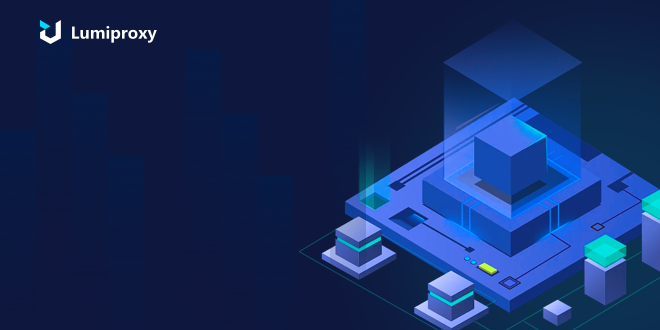
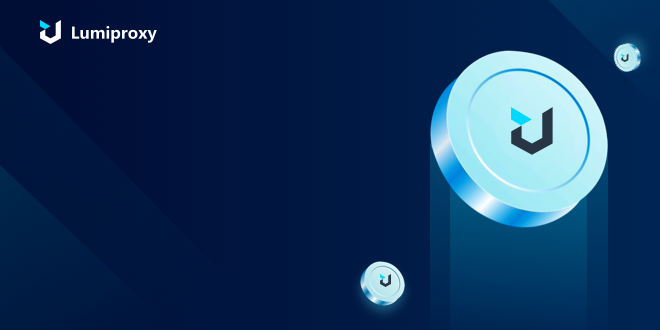





















 English
English