An IP address is an address that identifies a device on the Internet and is similar to a house number in the real world. In some specific network application scenarios, we may need to use native IP addresses instead of proxy IP addresses to ensure the reliability and security of the network connection. So how do you tell if an IP address is native? This article covers several common methods to help you better identify native IP addresses.

First, classification of IP addresses
Before determining whether an IP address is a native IP address, we first need to understand the classification of IP addresses. IP addresses are generally divided into two categories: public IP addresses and private IP addresses.
1. Public IP address: A public IP address is an identifier on the Internet that allows direct access to the Internet. Public IP addresses are assigned to users by Internet service providers (ISPs) to communicate and connect over the Internet. Public IP addresses are the foundation of network communications and allow devices to communicate globally.
2. Private IP address: A private IP address is an IP address that is used on the local network and cannot directly access the Internet. Private IP addresses are used for communication within a local area network, such as a home network or an enterprise Intranet. The range of private IP addresses is limited, and they are not unique on the Internet.
Second, differences between native IP addresses and proxy IP addresses
When using IP addresses, we often come across two types: native IP addresses and proxy IP addresses. These two types of IP addresses have obvious differences in usage scenarios and functions.
1. Native IP address: Native IP address refers to the IP address directly assigned by the Internet service provider (ISP) to the user, which is a kind of public IP address. Native IP addresses can directly access the Internet without any proxy server. Using native IP addresses, users can communicate directly with other devices on the network, with fast connection speed and stability.
2. Proxy IP address: A proxy IP address is an IP address obtained from a proxy server. It can be used to hide the real IP address for anonymous access. The proxy IP address is usually provided by the proxy service provider, and the user can access the Internet through the proxy server, which will relay the communication between the user and the target website. Using the proxy IP address, users can hide the real IP address to achieve anonymous access to the target website and data capture.
Third, how to determine whether an IP address is a native IP address
Now let's introduce some common ways to determine whether an IP address is a native IP address to help you identify and distinguish between a native IP address and a proxy IP address.
1. Query the registration information of the IP address: By querying the registration information of the IP address, we can know the real home of the IP address and the Internet service provider (ISP). Native IP addresses often have real registration information, while proxy IP addresses may have anonymous or fake registration information.
2. Test the connection speed of the IP address: A native IP address usually has a faster connection speed because it can access the Internet directly without being transferred by a proxy server. You can use the network speed measurement tool to test the connection speed of the IP address. If the connection speed is fast, it may be a native IP address.

3. Check the reverse resolution of IP addresses: Native IP addresses usually have reverse resolution (PTR record), which can resolve IP addresses into domain names. Reverse resolution tools can be used to check if the IP address has a PTR record, and if so, it may be a native IP address.
4. Run the Ping command to check the reachability of the IP address. Run the Ping command to check whether the IP address is reachability, that is, whether the IP address can communicate with the target device. Native IP addresses have good reachability and can normally receive and send Ping requests.
In general, determining whether an IP address is native IP requires a combination of factors, including registration information, connection speed, reverse resolution, and reachability. Through these methods, you can better identify and distinguish between native IP addresses and proxy IP addresses to meet different network usage needs. If you need to use a native IP address for network connection, you are advised to select a reliable Internet service provider and verify and confirm the connection based on the actual situation.

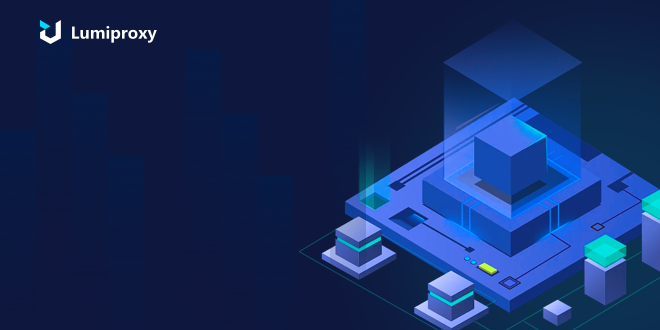
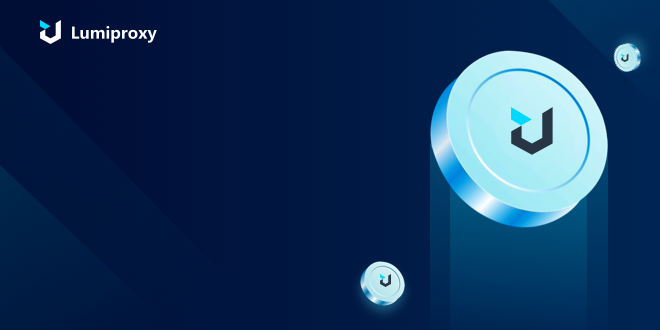





















 Deutsch
Deutsch