AdsPower Configuration
8 Es ist ein aktuelles ereignis.
Please obtain the IP before configuration
Please refer to the tutorial:
1. Enter the AdsPower interface and click "New Browser" on the left.
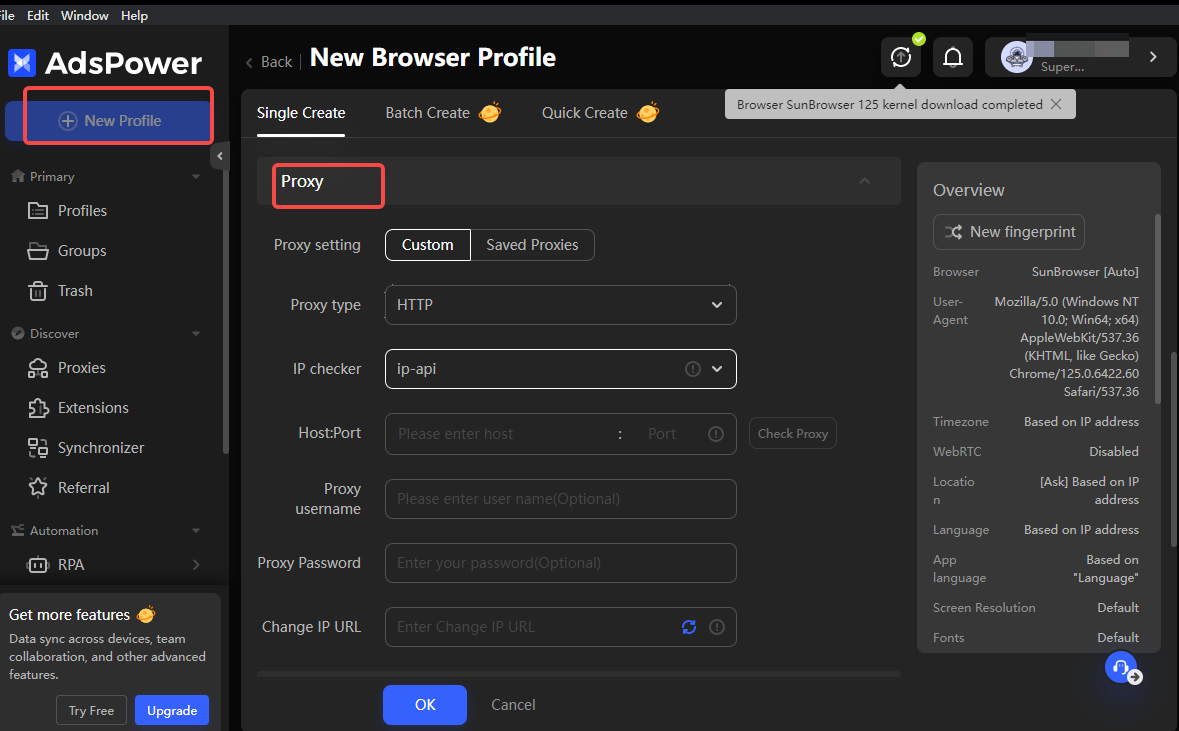
2. Scroll down to find the proxy configuration column, select "Custom", fill in the generated link in the "host: port" format, and then fill in the proxy account and password in turn.
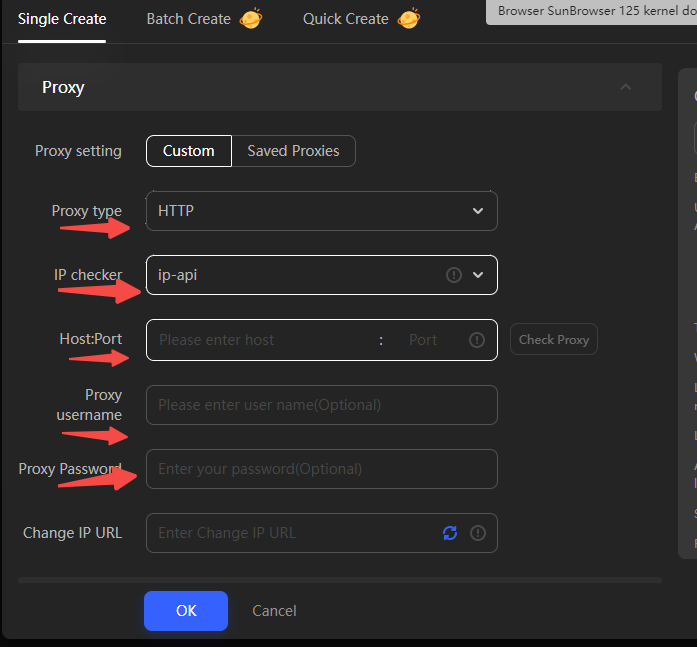
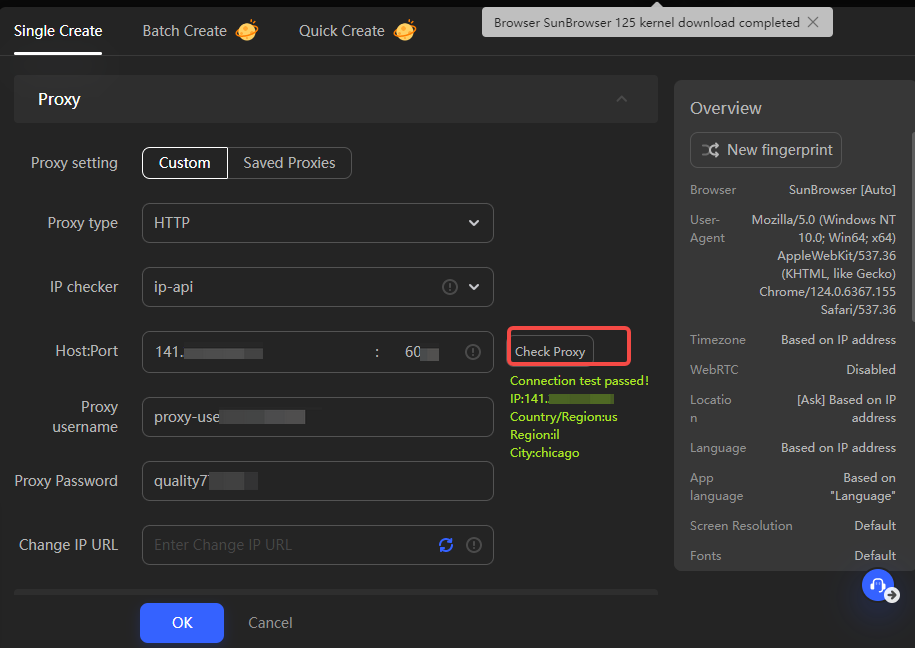
3. Click Check Proxy to test whether the connection is successful, then click "OK". If successful, it will jump directly to the "Environment Management" interface and you can open it for use.
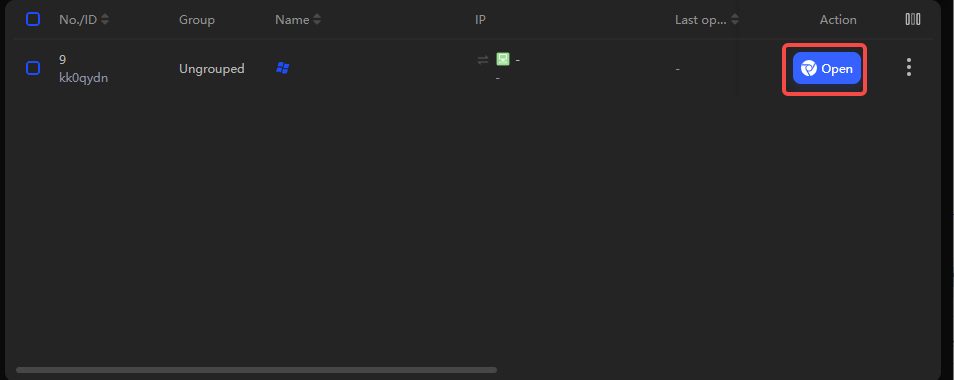
Benötigen Sie Hilfe? E-Mail: support@lumiproxy.com




















 Deutsch
Deutsch